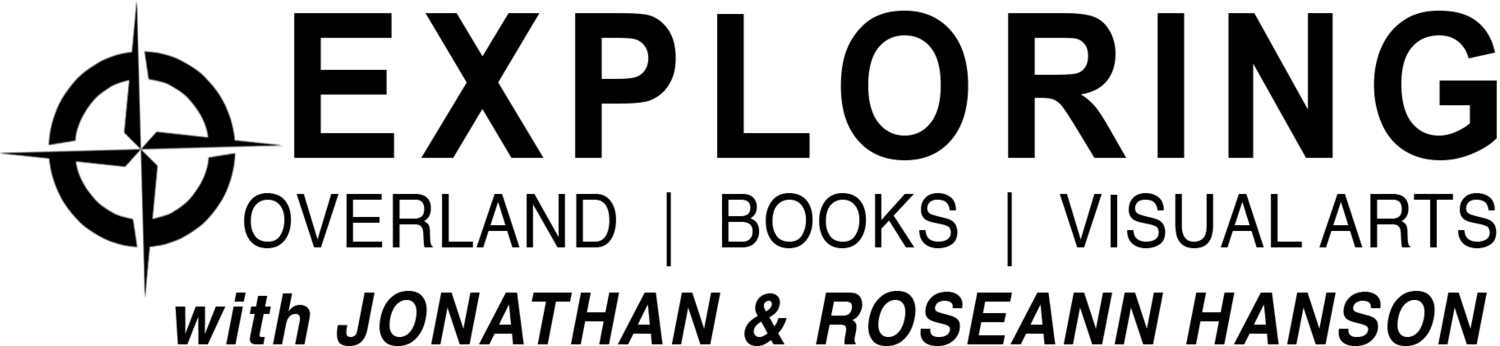iPhone as a journal tool
I caved in to the urge and got an iPhone 3G . . . and have been amazed. It's not 'just' a phone, it's a tiny computer and a GPS. It instantly replaced five 'gadgets' I usually have with me: phone, iPod, computer, camera, and GPS. An unexpected bonus is that I have found it a perfect journaling tool.
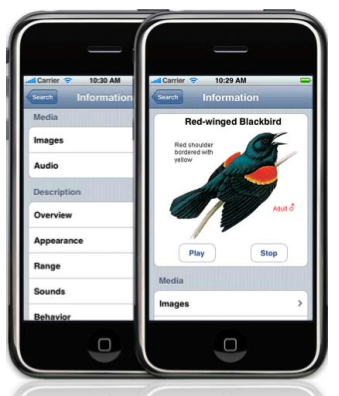 What bird was that? The other day we drove down to a pond south of us, and were astonished to find hundreds of birds enjoying the bounty of water in the desert. I didn't have my full field guide set with me, but I was able to confirm Common Ground Dove calling with National Geographic's Handheld Birds app - most every entry includes sound as well as images and data.
What bird was that? The other day we drove down to a pond south of us, and were astonished to find hundreds of birds enjoying the bounty of water in the desert. I didn't have my full field guide set with me, but I was able to confirm Common Ground Dove calling with National Geographic's Handheld Birds app - most every entry includes sound as well as images and data.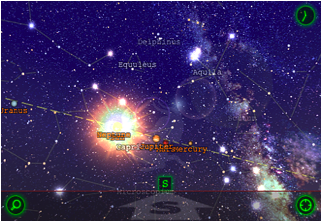 I have a real ineptitude for remembering astronomy. My all-time-favorite app thus far is StarWalk. Like having a mini planetarium and personal starguide in your pocket. It's difficult to describe just how cool this app is - you can zoom in and out, scroll 360 degrees around the dome of the sky, including what's below the horizon . . . click on a planet or star or cluster and get full data on it . . . and search for the name of a celestial object and it will show you where it is - all in exact relation to your current location. So when I note in my journal the arresting moonscape-and-planet I saw at 4 am, I can look up exactly which planet.
I have a real ineptitude for remembering astronomy. My all-time-favorite app thus far is StarWalk. Like having a mini planetarium and personal starguide in your pocket. It's difficult to describe just how cool this app is - you can zoom in and out, scroll 360 degrees around the dome of the sky, including what's below the horizon . . . click on a planet or star or cluster and get full data on it . . . and search for the name of a celestial object and it will show you where it is - all in exact relation to your current location. So when I note in my journal the arresting moonscape-and-planet I saw at 4 am, I can look up exactly which planet. I always note the times of sun and moon rising and setting, as well as the moon phase. This great app, called Sun and Moon, always keeps it at my fingertips.
I always note the times of sun and moon rising and setting, as well as the moon phase. This great app, called Sun and Moon, always keeps it at my fingertips.
With the GPS and two very useful apps, I am always able to follow our route on topographical maps in the U.S., or using Google maps elsewhere. Topo Maps has a full set of USGS maps for download, and GPS MotionX turns the iPhone GPS into a fully functional track and waypoint tool and then some. I no longer need my Garmin, and furthermore it's much easier to use, download maps, and export and share data.
Finally, I am always using the built-in iPhone camera to take snapshots of things I want to sketch, like beetles or a nice sunset. And I can use All-in Notes to take quick voice memos or combined photo / note / memos and email them to my main computer.
All the apps are available at the App store; just use the Search function to find.